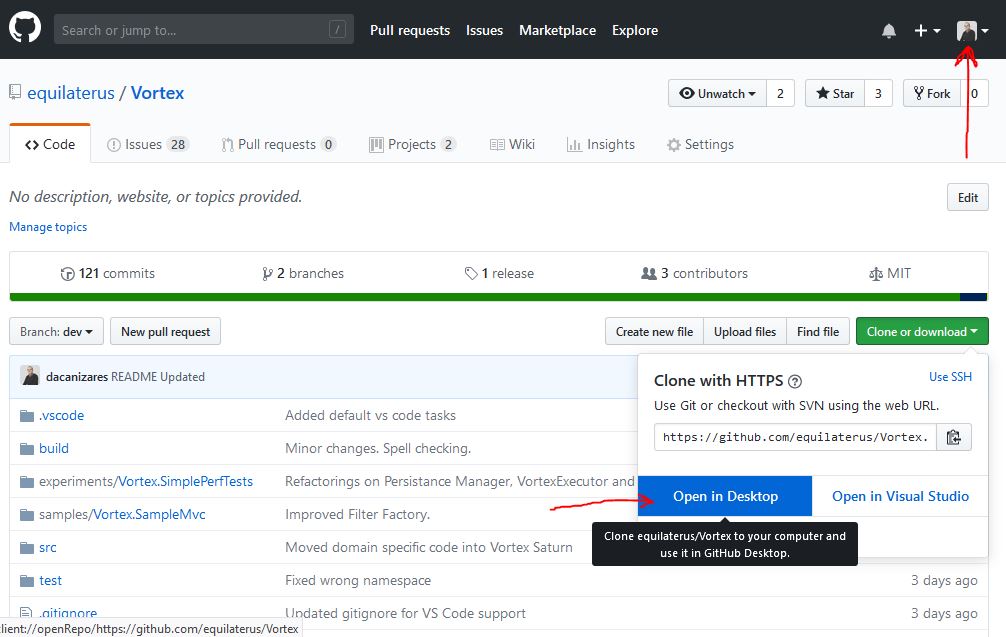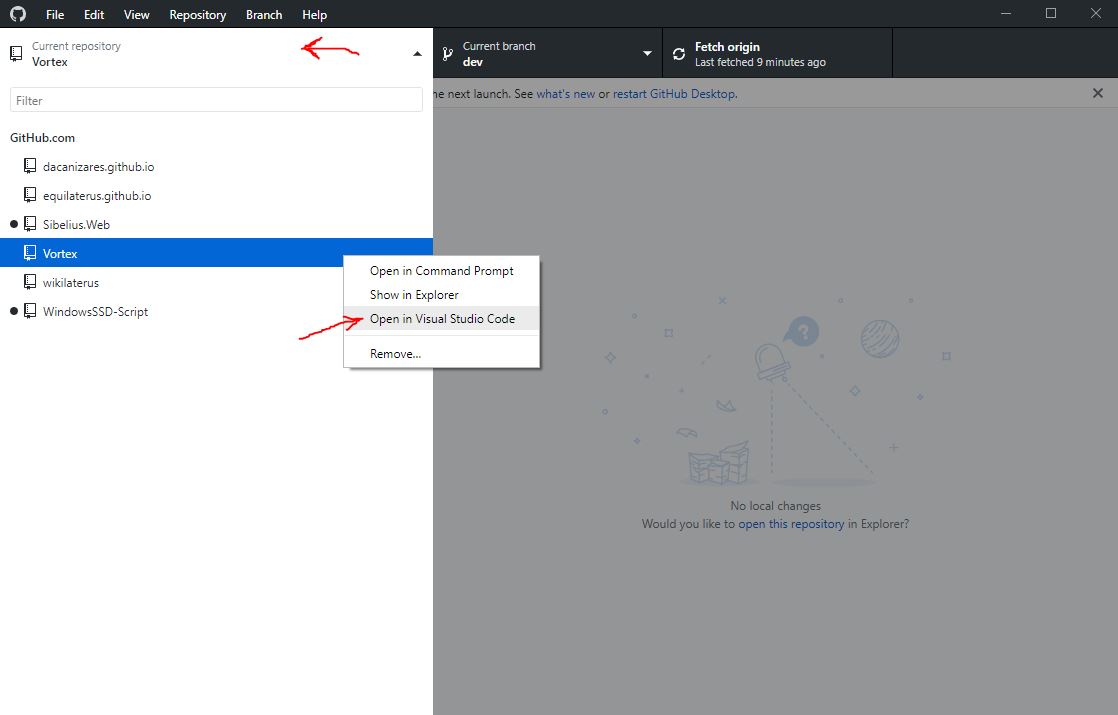See our new Wiki!
This wiki is in legacy mode. Check our new wiki here!
Github Cloning a repo
Cloning a Github repo and start working on VS Code
-
Create and accout on https://github.com
-
Download VS Code for free
-
Download and install Github Desktop App.
- Note: On Linux, maybe you wanna try to download it from here (https://aur.archlinux.org/packages/github-desktop/) or you can use any git command line application (use this guide and you can avoid next steps from this guide).
-
After finishing the installation, restart your machine (recommended).
-
Login on https://github.com
-
Go to the repo url and click on Clone or download > Open in Desktop.
-
Follow the instructions and you will have the repo cloned and ready to use on your local machine.
- By clicking on the left side just in your repository name, you will open a left navbar where you can do a right click on Repo name > Open in VSCode.
Github Desktop Hotkeys! Ctrl + Shift + A: Open in VS Code. Ctrl + Shift + F: Open folder in file explorer. You can see them (and more) on the top bar where it says Repository
Equilaterus (CC-BY) 2018 - 2022.