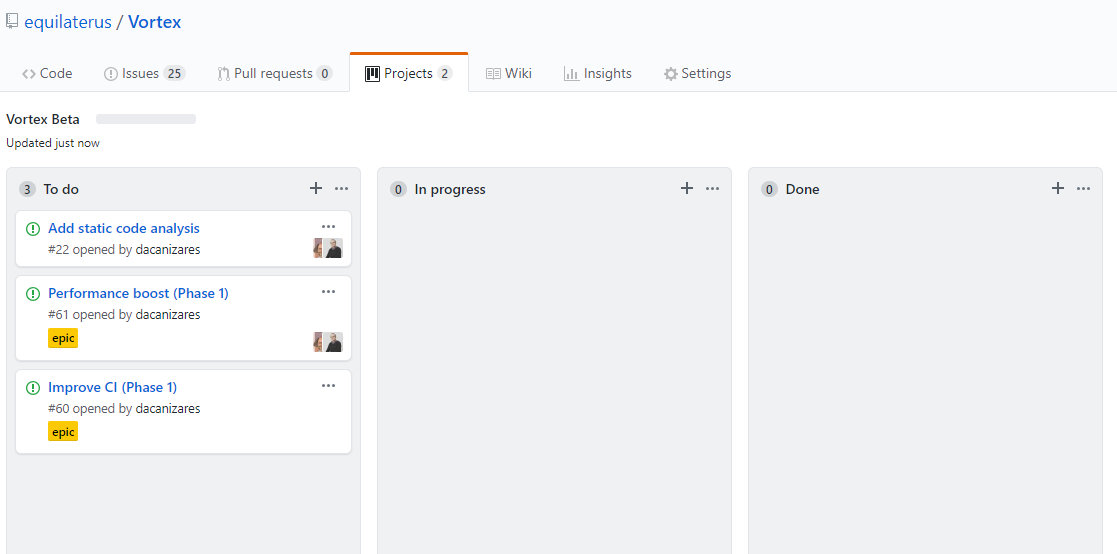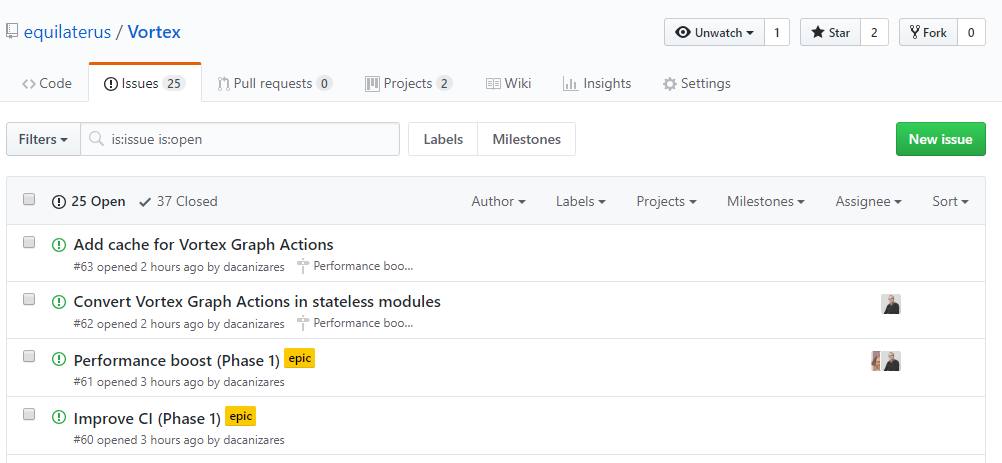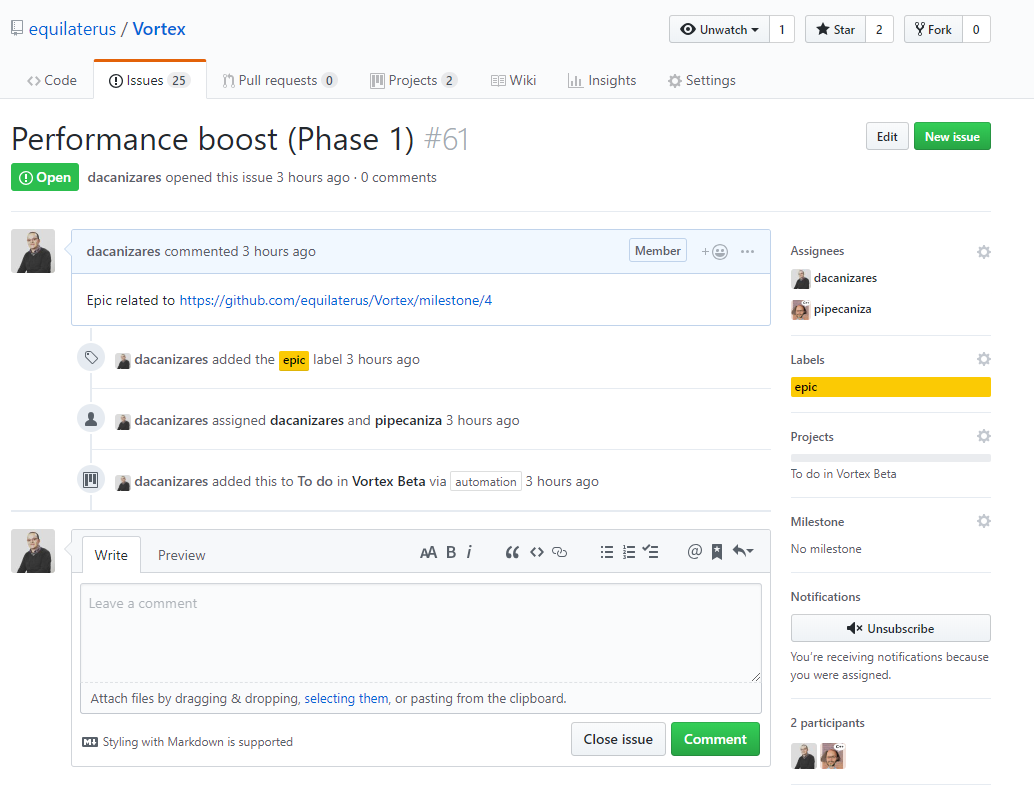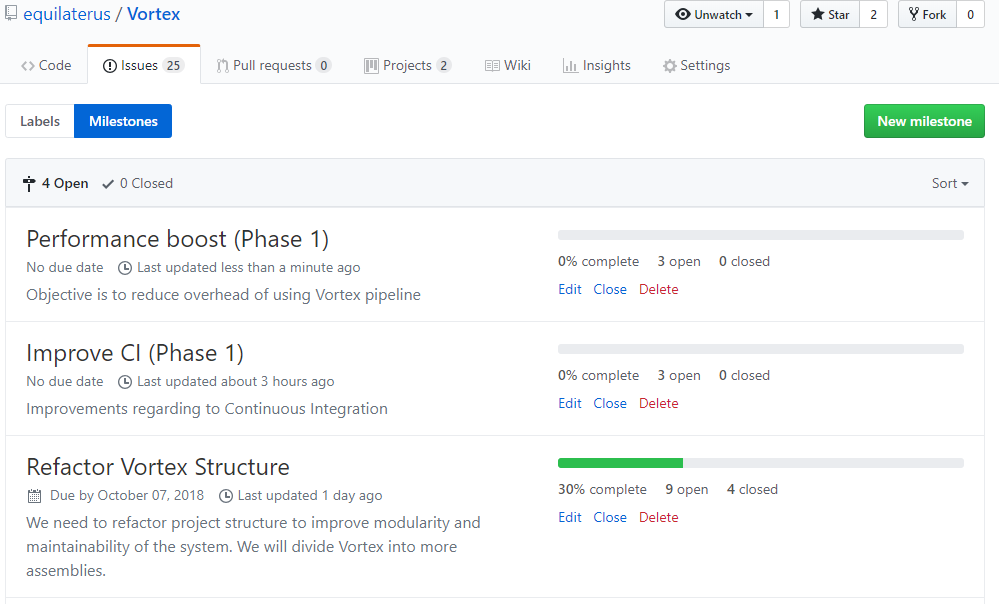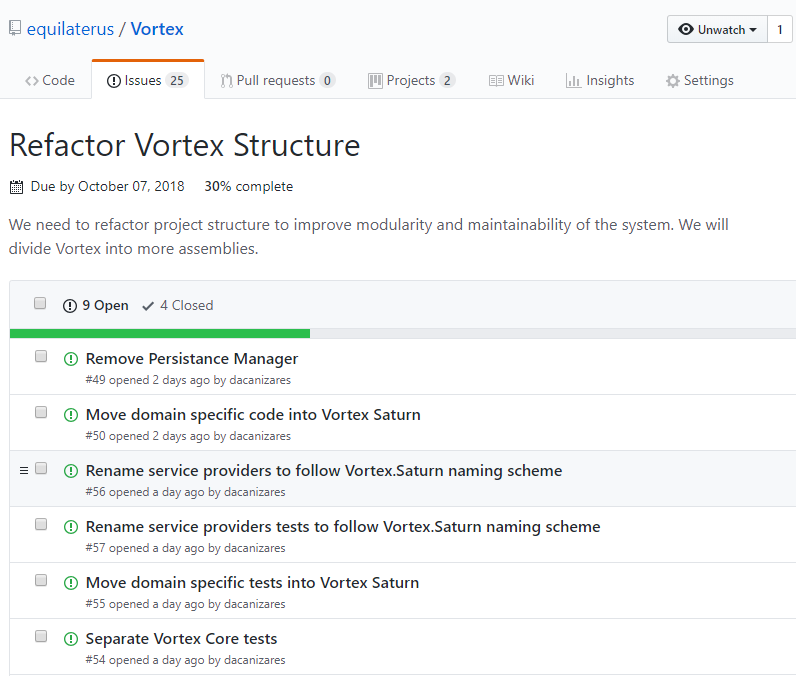See our new Wiki!
This wiki is in legacy mode. Check our new wiki here!
Github Planning
Overview
Planning on Github is strange at first sight: names and artifacts seems to be confusing. In this page we will explain the structure that we follow at equilaterus so you can start doing effective planning on Github.
Conventions
- Issues: According to their label, an issue can represent:
- Bug label: An error to be fixed.
- No label: Any kind of task.
- Epic label: A milestone. Note: In your own project, you will need to create it through issues tab as it isn’t a default Github label.
- Recommended Part of a milestone label: represents an issue that is part of a milestone. Helps you identify which issues are part of an Milestone, so you can easily avoid to add an Epic and any of its internal issues into the same planning.
-
Milestones: A milestone is a collection of issues, they represent a feature or set of bugs that, being finished, will generate value for the final product. Each Milestone must have a single issue with its name, it requires to be labeled as an Epic and its description will contain a link to the Milestone url, this allows managing milestones on the project board (you cannot include a Milestone directly on them so that’s why need to create an issue representing it).
- Projects: Contains a collections of issues that team will be working on during a product iteration. If an issue represents an Epic it is not necessary to add all issues inside the Epic into the project as long as you can use the link in the description of the Milestone.
Screenshots
Projects
A Project that contains simple dev tasks and Milestones (note that we just add Epics not all the issues inside them)
Issues (backlog)
This view contains all issues. You will see some of them labeled as Epic, do not confuse with real Milestones, they’re just a representation that we need to create in order to use them on the Project Boards.
Inside an issue representing a Milestone
On the backlog, if you open an issue with the Epic label you will see something like this.
Milestones
You can found current Milestones (not their issue-like representation) inside Issues tab -> Milestones. If you open one of them you will see all issues that are part of the Milestone.
Inside a real Milestone
Note that a real Milestone (not its issue-like representation), contains many issues inside it.
Equilaterus (CC-BY) 2018 - 2022.