UE Content creation
Unreal Engine content creation guidelines.
Static Meshes
Naming:
- Create meshes using CamelCase.
- Export the whole object as SM_CamelCaseName.
- Name textures T_CamelCaseName_SUFFIX, replacing SUFFIX with:
- _D: Diffuse/Color Map
- _N: Normal Map
- _E: Emissive Map
- _M: Mask Map
- _R: Roughness Map
- _MT: Metallic Map
- _S: Specular
- _DP: Displacement
- _AO: Ambient Occlusion
- _H: Height Map
- _F: Flow Map
- More info: Naming Convention
- Complete list: Here
Collisions:
- Add a custom convex mesh with the name UCX_MeshName, where MeshName is the exact name of the mesh that will have a collision.
- More info and advanced scenarios: Static Meshes Pipeline
Importing:
Check Import Normals and Tangents for a properly display of Smooth Shaded Objects. UE4 will automatically show a warning when this setting is required but wasn’t selected or when the FBX was generated without the Tangent Space.
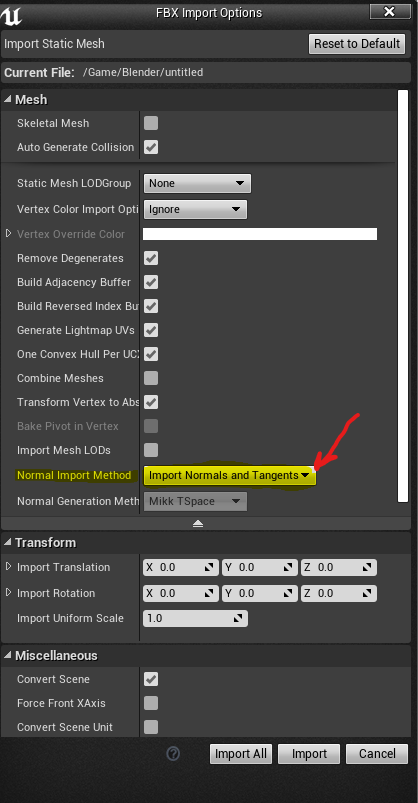
Textures
Converting between formats (Any OS)
Use ImageMagick.
# For Fedora Linux sudo dnf install ImageMagickDownloads for any other OS here
Convert all files in a folder to PNG:
mogrify -format png *.*